The Future of ERP: Integrating AI and AR for Account Receivable Automation

Right now, a lot of finance teams are spending way too much time on manual AR tasks — and it's getting a bit overwhelming. But there's some good news: AI is making its way into ERP systems, and it's changing how AR teams work in a really great way.
The numbers tell an interesting story: the AR automation market is worth about $3.5 billion right now and it's going to grow to $10.5 billion by 2032. And it's not just about the money — it's about making life easier for AR teams who don't want to spend their days matching payments and chasing invoices.
We're going to show you how bringing AI into your ERP system can help your AR team work smarter (not harder), cut down on those tedious manual tasks, and probably get you paid faster too. If you've been wondering how to make your AR process work better for your team and your business, keep reading.
The Basics of AR Automation
Managing AR can be pretty tough when you're doing everything by hand. But AR automation is making things different in a good way. It's making it easier to handle those invoices and payments that used to take up so much of your team's time.
Here's what modern AR automation helps with:
- Create and send invoices automatically from your sales data
- Track incoming payments without manual checking
- Send well-timed payment reminders to customers
- Process different types of payments quickly
- Keep your financial records up to date
When you bring AR automation into your ERP system, you'll probably notice some changes. Your cash flow gets better because invoices go out faster and payments come in sooner. And it's just easier to see how your business is doing financially — all the information is right there when you need it.
How Does Technology Make AR Work Better?
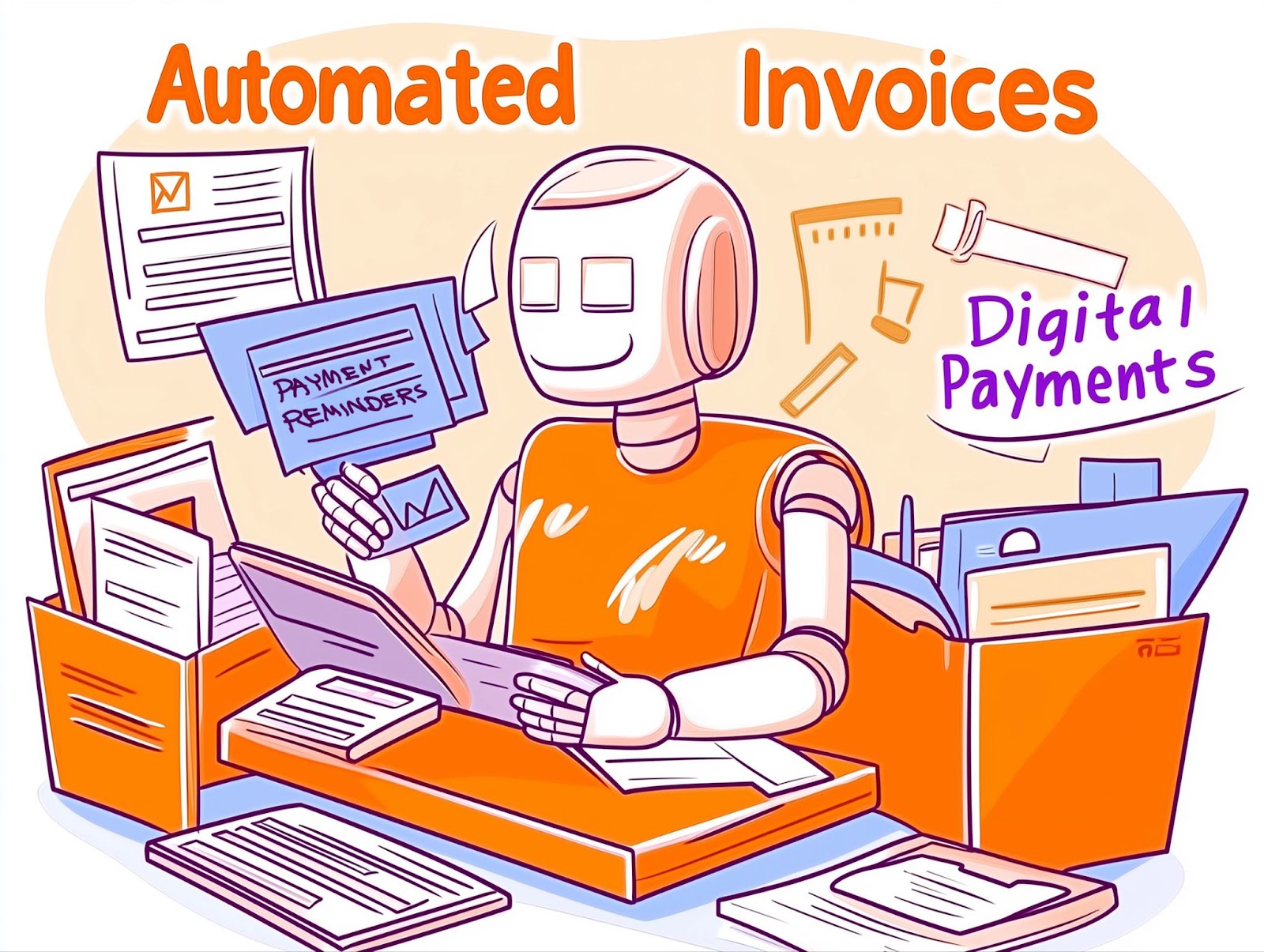
Let's talk about how technology is changing AR, since. It's not just about doing things faster but also smarter.
Your team can create invoices right from your sales contracts — no more copying and pasting or typing things in. The systems can send reminders that actually get people to pay on time, and you can take payments any way your customers want to pay — credit cards, online banking, whatever works for them.
When you use these tools, a lot of the manual work just goes away. Your invoices go out on time, every time. And you can check what's happening with your money right now, not just at the end of the month.
Good AR automation helps you stay in touch with customers without bothering them too much. The system sends friendly reminders automatically, and allows your customers to know exactly when they need to pay and how much they owe. It makes everything run a bit smoother for everyone.
How Does AI Make AR Better in ERP Systems?

When you bring AI into your ERP system for AR management, it changes things up in a really good way. The numbers tell us something interesting: 70% of payment matches can be automated with AI, and that means AR teams spend 60% less time on manual work. That's pretty great for teams who are tired of matching payments by hand all day.
Here's what AI brings to the table in AR:
- Makes routine tasks happen automatically, so your team can work on more important tasks
- Figures out when customers are likely to pay by looking at their past patterns
- Spots accounts that might have payment issues before they become a problem
- Gives you real numbers to work with when you're making decisions about cash flow
- Shows you patterns in your data that you probably wouldn't have noticed otherwise
AI does a lot of the heavy lifting in AR, and that's good news for your bottom line. When your team isn't stuck doing manual work, they can focus on things that actually need a human touch. And the best part? The system keeps getting better at spotting patterns and predicting what's going to happen with your cash flow.
Your finance team can see exactly what's happening with payments right now, and they can do something about issues before they escalate. When you know which accounts might have trouble paying, you can reach out early and work things out — that's way better than waiting until payments are already late.
Making AI Work in Your ERP: What You Need to Know

Getting AI to work with your ERP system can be a bit tricky, but it's worth it. Here are the main things you'll want to think about:
Getting Your Data Ready
Your AR data is probably in a few different places right now — your ERP, billing systems, and banks. And that's okay. A good way to start is to experiment with just a small part of your business first. This way, you can fix any problems with new changes before they become big ones (if the changes are implemented all at once). You might want to work with people who've done this before, as they can help check if everything's working right.
Keeping Your Data Safe and Clean
Your AR data needs to be good for AI to work well with it. And since you're dealing with customer payment info, you'll want to keep it safe too. It's a good idea to clean up any old customer records and make sure all your invoice info is consistent before you start. Most good AR tools come with built-in security, but you'll still want to check everything regularly.
Making Sure It's Worth the Money
A lot of companies worry about spending money on AI tools, and that makes sense. But there are some ways to go about it. You can start small with just one part of your AR process, like matching payments. That way, you can see how much time and money you're saving before you go bigger.
Getting Your Team on Board
Here's something interesting: 84% of business leaders think AI will actually make things better for their teams, not worse. But that doesn't mean everyone's going to be excited about changes right away. The key is to be clear about how AI helps everyone do better work, not just replace their jobs.
Making Sure Your Process Works
Just adding AI to a process that's already got problems probably won't help much. Sometimes you need to look at how your business is doing things and maybe change them up a bit. You might find better ways to handle invoices or deal with payment issues once you start looking at them with AI in mind.
The good news is you don't have to figure all this out at once. Starting small and fixing things as you go along works pretty well. The most important thing is making sure your team knows what's happening and feels good about the changes.
How AI Makes Your AR Process Better

When you bring AI into your AR process, it changes. Your team can get invoices out faster and keep track of payments without spending hours checking spreadsheets. And since AI handles the boring tasks, your team can focus on working with customers who might need a bit more attention.
The trick is to help your team see how AI makes their work better, not harder. You can do this by showing them exactly how it works, giving them time to learn the new system, and making sure they know you're there to help if they get stuck.
What's Coming Next in AR Management
AR management is changing pretty fast these days, and it's going way beyond the basic machine learning that we're used to today. Let's talk about what's coming up.
Getting Smarter About Predicting Things
AI is getting really good at looking at your customer data and figuring out who's going to pay when. It's kind of like having an intelligent assistant who can tell you which customers might need a friendly reminder before they're actually late. And that's great for planning your cash flow.
Making Things More Secure with Blockchain
Blockchain might sound a bit complicated, but it's actually making AR simpler in good ways. When you're dealing with invoices and payments, it helps make sure everything's correct and easy to track. You won't have to spend so much time checking if payments are real or dealing with payment disputes.
AI That Works Just Right for You
Every business does things a bit differently, and the new AI systems get that. They're getting better at handling all those little quirks in how different companies bill their customers. So you don't have to change how you work — the AI adapts to you instead.
Robots Doing the Boring Things
The good news is that computers are getting better at handling all that data entry and invoice matching that nobody really likes doing. And they're pretty good at it too — they don't get tired or make mistakes like we do when we're doing the same thing over and over.
Better Ways to Work with Customers
The way we talk to customers about payments is changing too. New systems are making it easier to send reminders that actually work, and they're giving customers more ways to pay. It's all about making things easier for everyone.
Common Problems and Solutions When Adding AI to Your AR

Let's be honest — bringing in new tech can be a bit scary for finance teams. People worry about their jobs, and sometimes they're not really sure how AI will help them. But there are some good ways to handle these worries.
Here's what usually comes up when companies start using AI in their AR:
- Teams get worried about losing their jobs to computers
- Finance and IT teams sometimes have trouble working together
- People aren't really sure what AI can do for them
- Teams find it hard to change how they've always done things
The good news is there are ways to make it work better. You can start with small test projects to show everyone how helpful AI is. And it really does help — the numbers are pretty amazing. Companies that use AR automation for more than half their work see their DSO drop by 32% (about 19 days). And when CFOs try it out, they like what they see — 85% of them say it helped them get paid faster.
Quick Takeaway: Time to Make AR Work Better for You
AR automation isn't going to be optional much longer if you want to stay ahead. Here's what's a bit surprising: only 17% of mid-market companies are actually using automation for their money-in and money-out processes. But those who do are seeing some pretty amazing results. One media company managed to cut their manual AR work by 65%, and their team got to move on to more interesting strategic work.
That's where Fazeshift comes in. We are making AR automation really simple for mid-market companies, working with your existing ERP system to handle all those time-consuming tasks.
Your team probably has better things to do than chase payments and match invoices all day.Want to see how it could work for your finance team? You can schedule a demo and get a good look at how the system handles real AR workflows.

