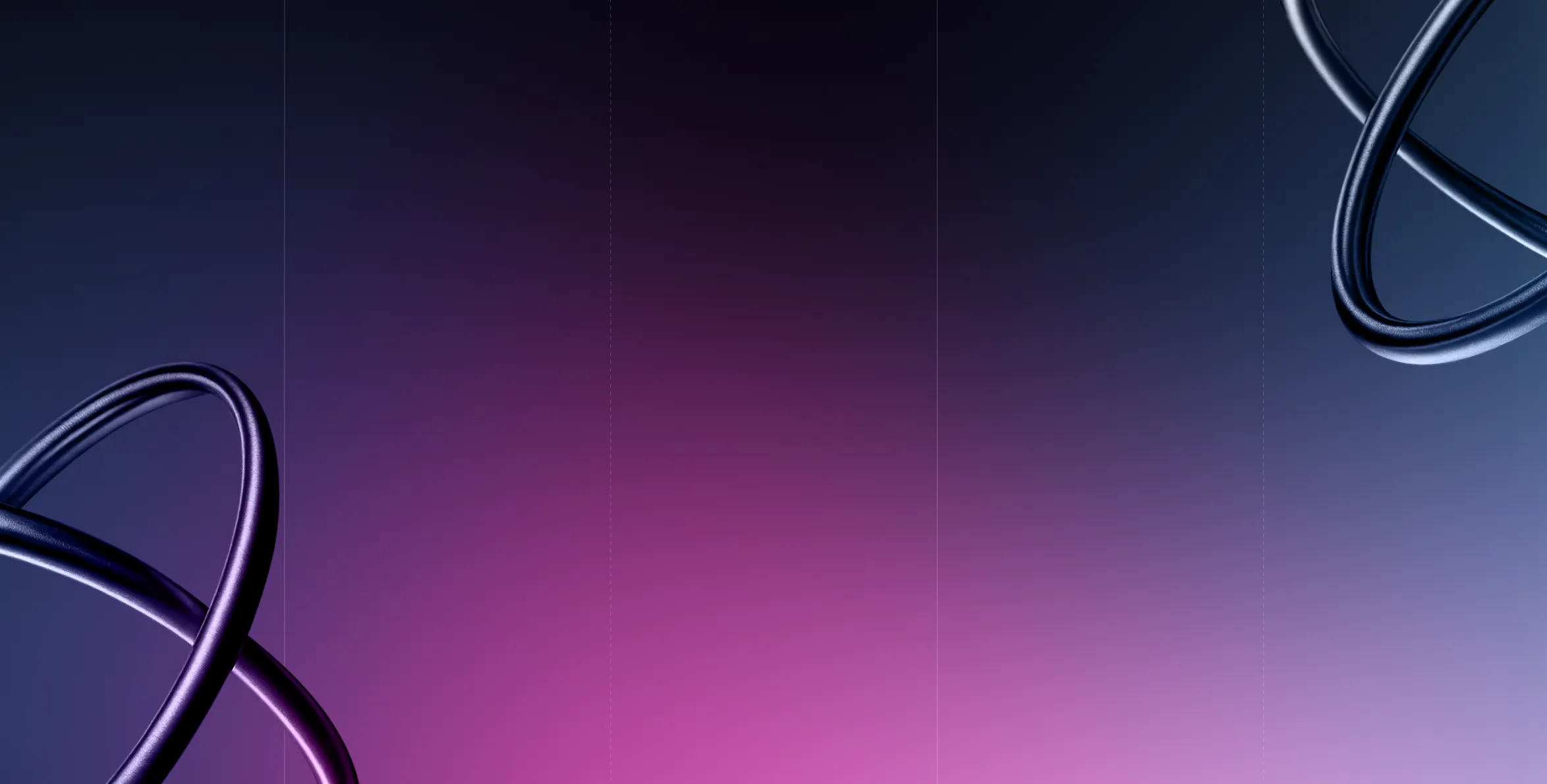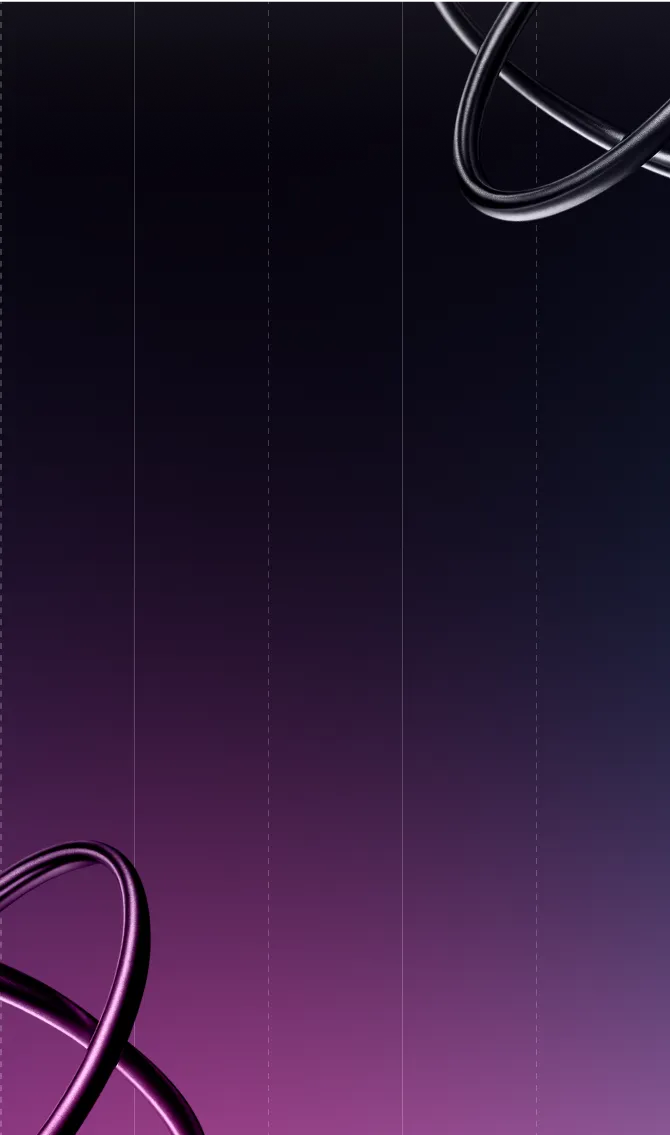Fazeshift vs Billtrust vs Highradius: Which AR Automation is Right for You?
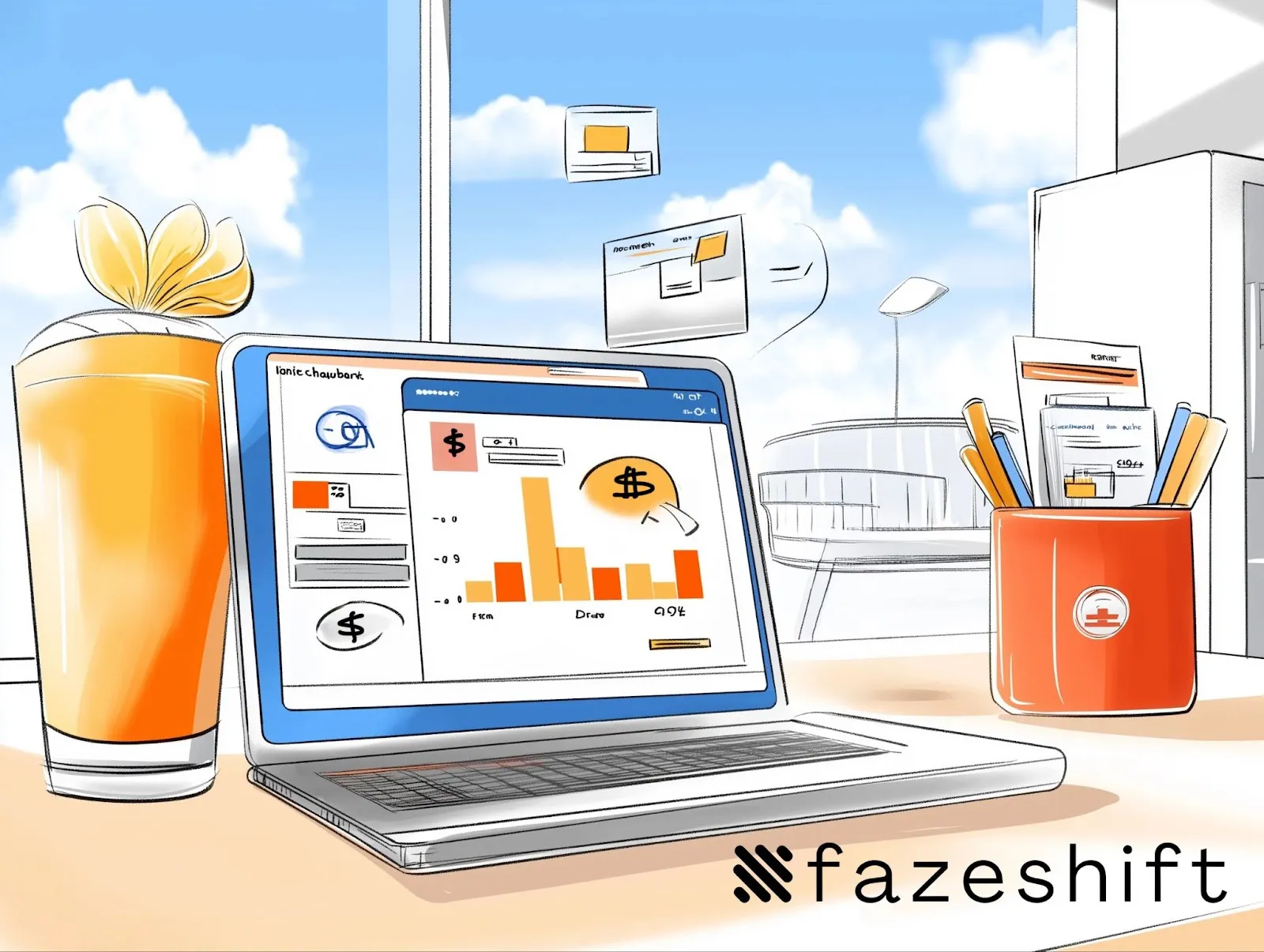


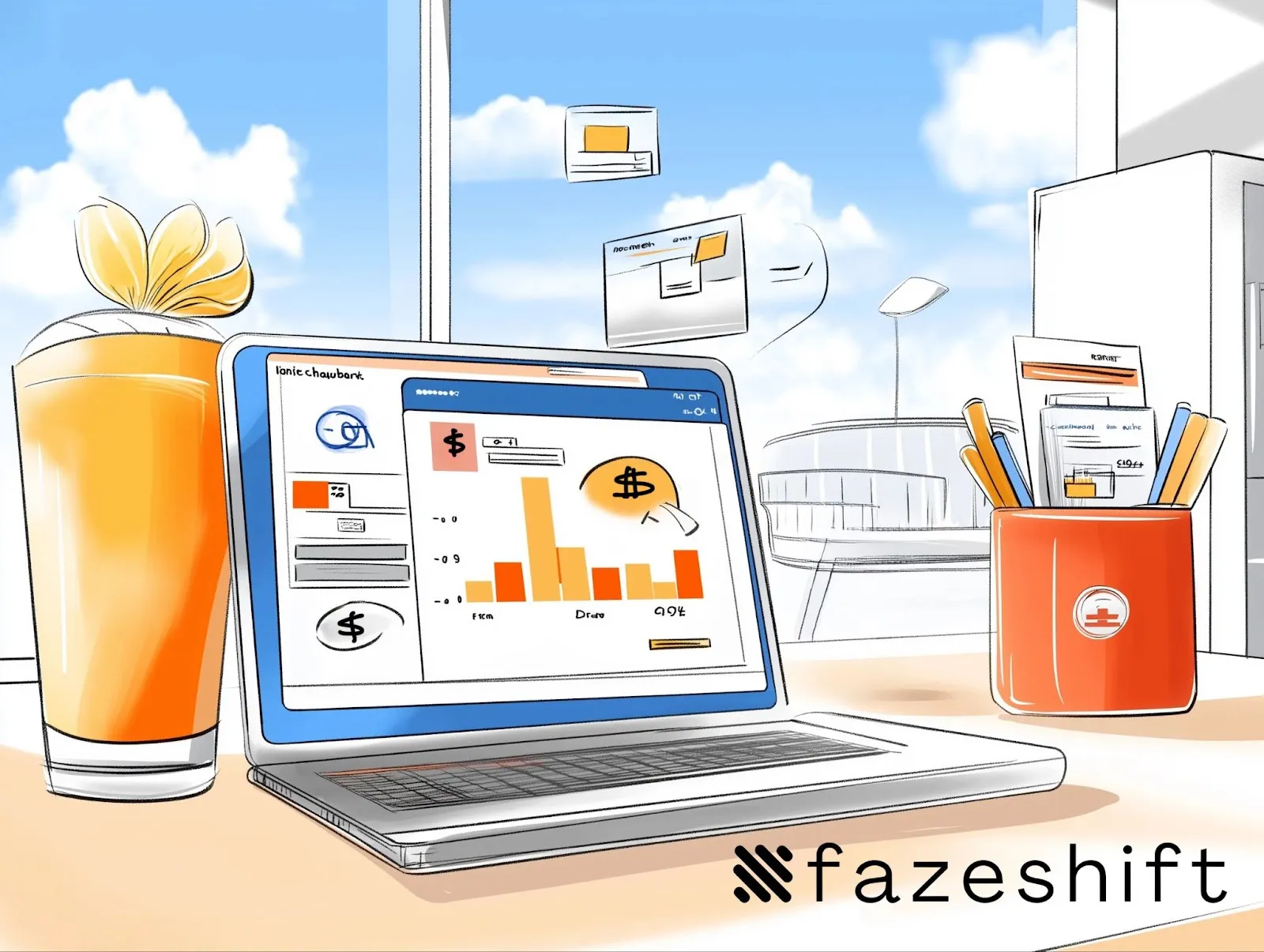

Mid-market and enterprise businesses lose a good amount of time and money managing accounts receivable manually. And if you're reading this, you're probably wondering which AR automation solution could work best for your company.
The AR automation market is growing fast — from $3.8 billion in 2024 to about $12 billion by 2032. That's because more companies are finding out just how much manual AR work is costing them. In fact, 82% of businesses that don't use AR automation yet want to start using it to improve their cash flow.
We'll compare three main players in the AR automation space:
If you're trying to figure out which solution might be right for your business, you'll find detailed comparisons of each platform's features, how they handle different AR tasks, and what makes them different from each other.
Keep reading to learn more about each solution.

Managing accounts receivable can be tough when you're doing it manually. That's why more companies are turning to AR automation — it's a way to handle invoices, collections, and payments without all the hassle of manual work.
AR automation uses good technology to handle the day-to-day AR tasks that probably take up a lot of your team's time. Think about all those invoices you need to create and send, payments you have to process, and the back-and-forth with customers. Well, automation takes care of that.
If you're still managing AR by hand, you might be dealing with some frustrating issues:
When you get AR automation right, it can make a big difference to your business. Your cash flow improves because invoices go out faster and payments come in sooner. And you'll spend less time chasing payments — the system helps track everything automatically.
Here's what matters: when you move from manual processes to automation, your whole finance team can work differently. Instead of getting bogged down with paperwork, they can focus on more important tasks. Tips for improving AR collection periods can help you get there faster, but having the right tools makes a real difference.
AI is changing how we handle finance operations, and that's a good thing. When you add AI to AR automation, it can handle complex tasks that used to need human attention. Your team can get more done without working harder.
Every time money moves between businesses, there's a process to follow. When you use AR automation, this gets much easier. Your finance team won't have to worry about the small details — they can focus on the bigger picture of keeping your cash flow healthy.
By using a platform like Fazeshift that brings AI to AR automation, you can save time and help your business grow. And you'll probably wonder why you didn't make the switch sooner.
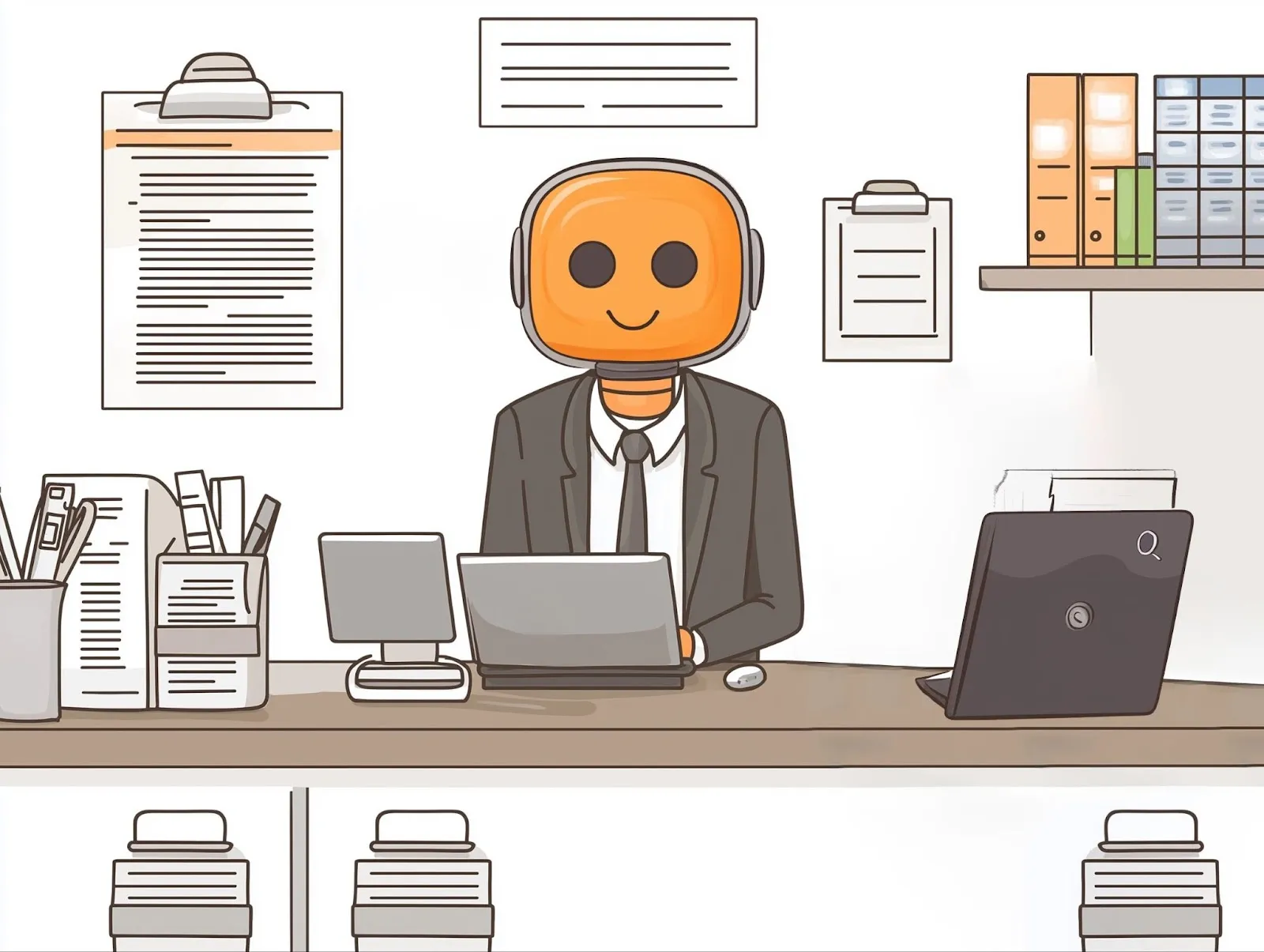
If you're looking for a different way to handle AR, Fazeshift might be what you need. It's a cloud-based system that uses AI to automate invoicing and collections, and it's pretty smart about it too. AI can actually think like a human when it comes to complex AR tasks — from creating invoices to matching payments.
What makes Fazeshift different is how it works with your existing software. AI can use the same interfaces your team uses, so you don't have to change everything about how you work. And you can customize it to fit your company's way of doing things, which is probably going to save you some headaches during setup. Your AR workflows might be different from other companies, and that's fine — you can set it up to work the way you need it to. You don't have to change how you do things just to use the software. You can connect it to your current systems easily, and then your team can keep using the tools they already know while getting the benefits of automation.
Fazeshift works great for mid-market and enterprise companies, especially if you've got specific AR needs. If you're in software, hardware, marketplaces, or services, and you've got an AR team of 5-25 people, you'll probably find it helpful.

Billtrust has been around for a while — since 2001. And this product is very thorough when it comes to handling invoices and payments. They have connections to more than 200 AP portals, which is quite handy if your customers use different systems to pay you. And this product is good at sorting out payments that come in all sorts of ways — even if someone sends payment info by email or fax (and we all know how tough that can be to deal with).
When it comes to billing, Billtrust makes it a bit easier to handle regular invoices. It can help you keep track of who needs to pay and when you should follow up. And if your customers want to pay by credit card, ACH, or even checks, that's all fine — the system can handle it.
While Billtrust does a good job with the basics, it’s a bit different from newer companies like Fazeshift. While their team got their way of doing things that worked for years, they don't use as much of the newer AI technology that you'll find in more modern systems.

HighRadius has been doing AR automation since 2006, and since then created a comprehensive system called "Autonomous Receivables," and it's mainly designed for bigger companies that need to handle their entire credit-to-cash process.
HighRadius combines different types of automation: a bit of AI and machine learning working together to handle things like credit management and collections. An interesting feature of HighRadius is the no-code LiveCube platform: to use it you don't need to know how to code to set up your own workflows or create new automation rules. That's probably going to be helpful if you want to make changes but don't have a tech team on hand.
HighRadius uses big data and newer AI technology to help predict when customers might pay and figure out which ones might be risky to work with. This kind of information can help you plan better and avoid some common payment collection headaches.
The system works best for large enterprises that need something robust to handle all their AR tasks. If you're a bigger company looking for a well-established solution, HighRadius might be worth checking out.
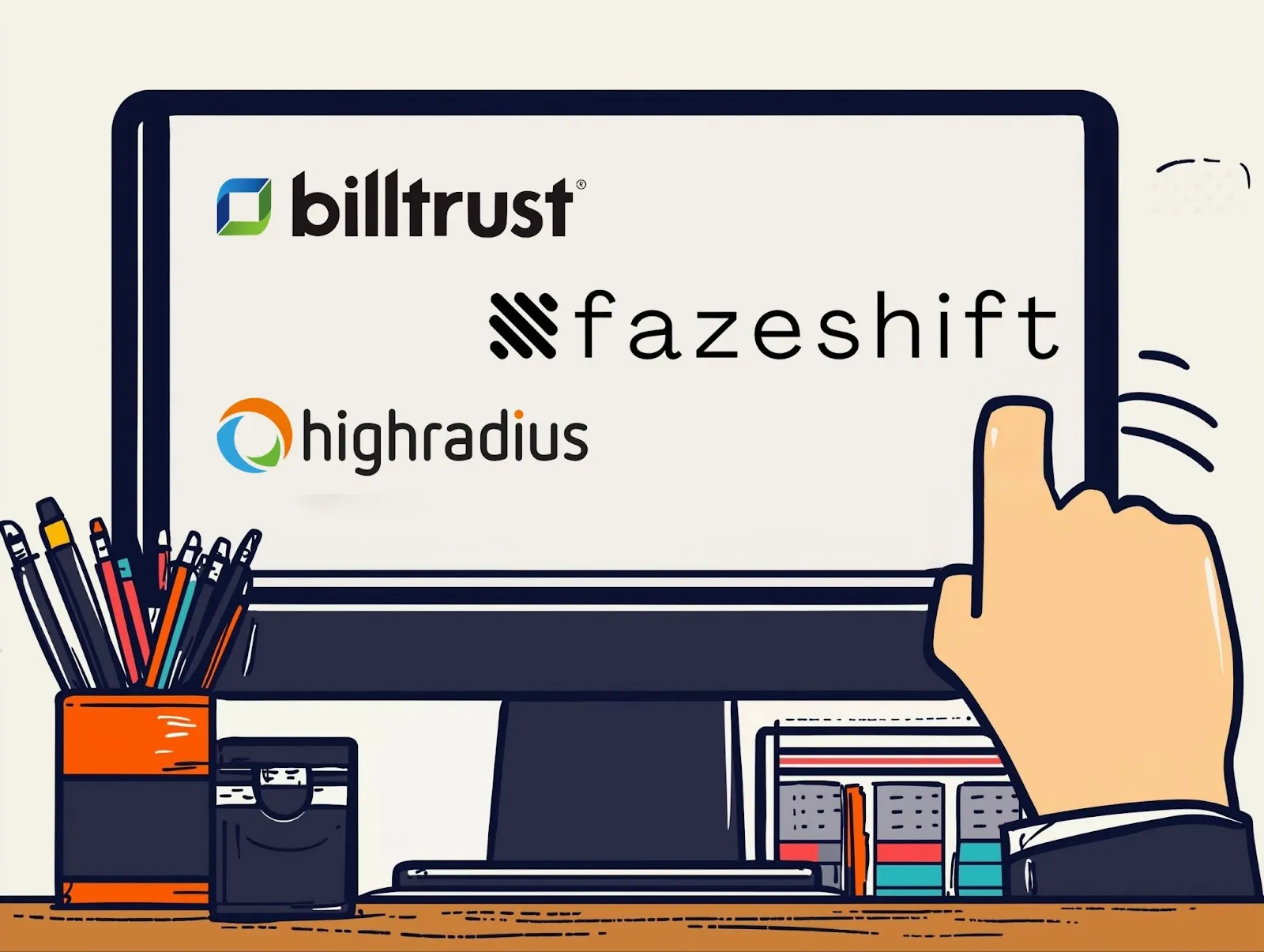
So you've seen what each platform can do, and now you're probably wondering how to choose between them. Well, let's break down what makes each one different and who they might work best for.
Fazeshift is extremely flexible when it comes to working with your current systems. You don't have to change everything about how you work — it just adds AI capabilities to what you already have. That's probably going to save you some headaches during setup.
Billtrust has been around longer, and they've got a good system for connecting with different payment portals. But you might need to adjust some of your processes to fit their way of doing things.
HighRadius works well if you're a larger company and want something really comprehensive. They've got their own development platform, which is nice if you want to customize things, but it might be a bit much if you're looking for something simpler.
Fazeshift uses AI in a very smart way — it can actually read and understand complex documents like contracts and figure out billing terms automatically. That's going to save your team a lot of time.
HighRadius has valuable predictive tools and AI features too, particularly helpful for big companies, e.g., FreedaGPT assistant can help finance teams.
Billtrust is more traditional in their approach. The product is good at handling payments and matching them up, but their team doesn't use as much AI for the complex tasks.
If you're a mid-sized company looking for something modern that won't disrupt your current systems too much, Fazeshift could be a good choice. You get the AI benefits without having to change everything about how you work.
Billtrust might work better if you're mainly focused on payment processing and want something tried and tested. They've been doing this for years, and their system is reliable.
And if you're a larger enterprise that needs all the bells and whistles, HighRadius could be your best bet. They've got lots of features and can handle really complex processes.
The key is thinking about what your team really needs and how much change you're ready to handle. Sometimes the fanciest solution isn't necessarily the right one for your specific situation.
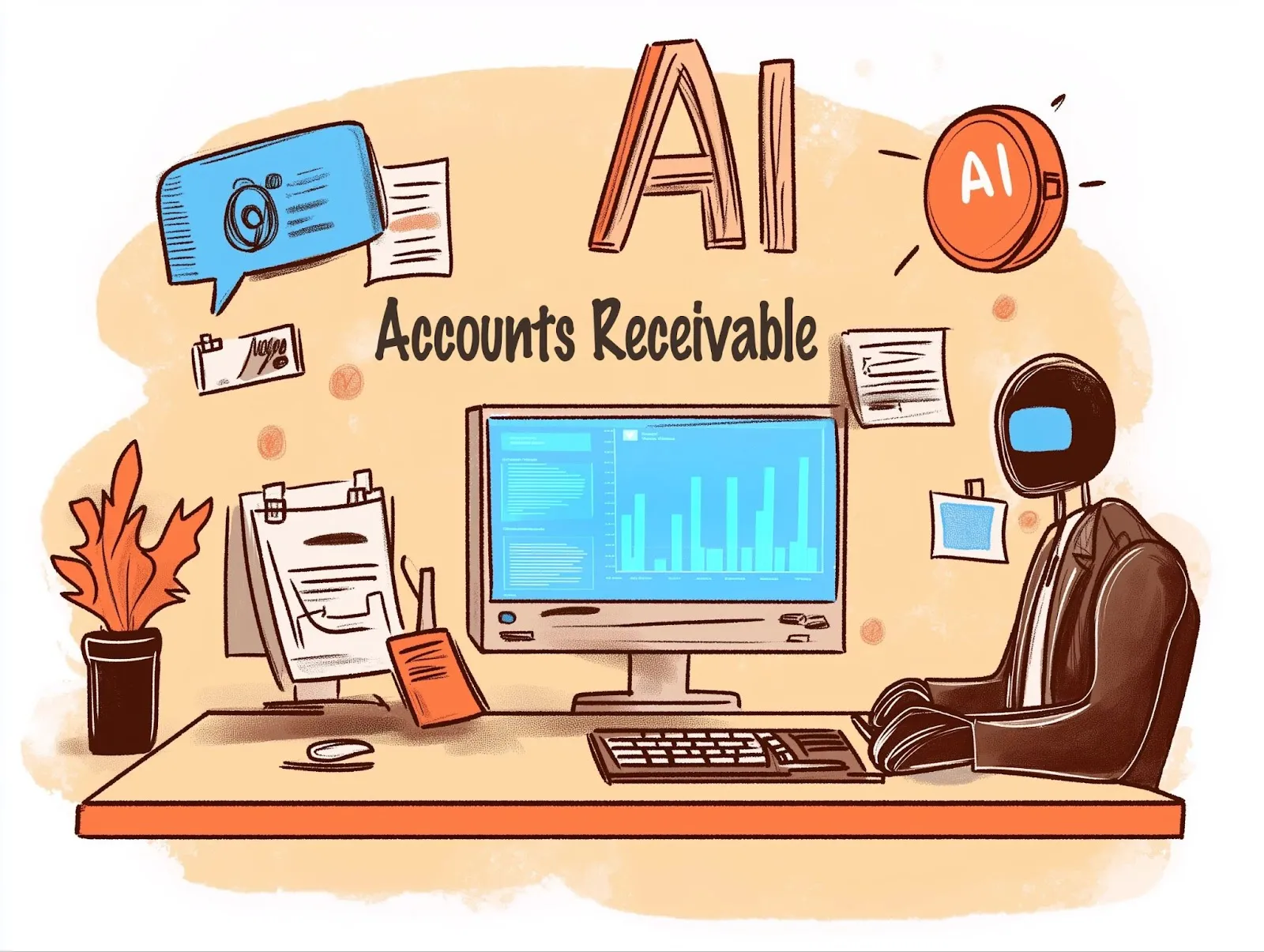
The key to making the right decision is to think about what matters most for your team. Sometimes the simplest solution is actually the best one for your specific needs.
Businesses change — that's just how it goes. And it's tough when your software can't keep up. Fazeshift works differently from older AR systems because you can adjust it to fit how your business runs. You don't have to change your whole process to match what the software wants.
Another edge of Fazeshift is that it fits in with the tools you're already using. You won't have to get rid of your current systems or retrain your whole team. Instead, you're just adding some helpful AI features to make everything work better.
If you want to see how it could work for your business, you can schedule a demo and try it out. And go through how it can work with your specific setup.
Eliminate manual bottlenecks, resolve aging invoices faster, and empower your team with AI-driven automation that’s designed for enterprise-scale accounts receivable challenges.